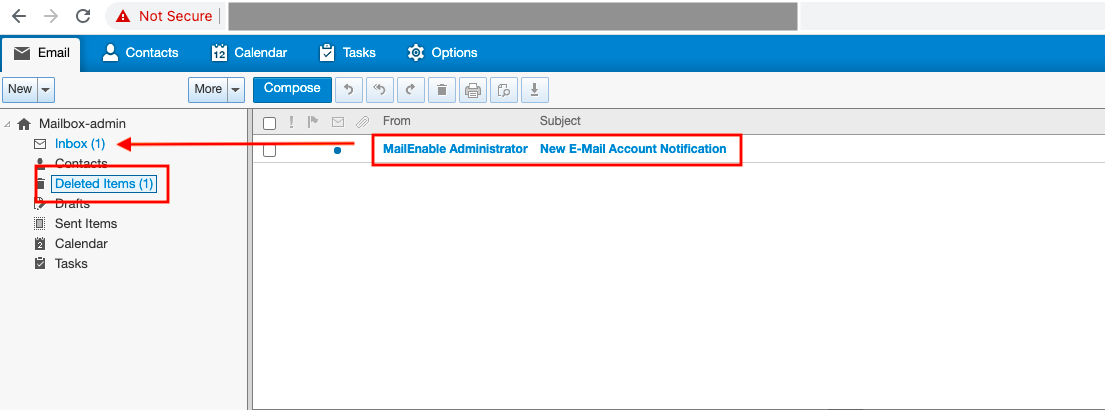
หากเผลอลบอีเมลจาก Inbox folder โดยไม่ตั้งใจ หรือต้องการจะนำอีเมลที่เคยลบและอยู่ใน deleted items กลับคืนมา สามารถทำได้ดังนี้
1. เปิด webmail ขึ้นมา จากนั้นคลิกเลือก deleted items folder จะปรากฎอีเมลทั้งหมดที่อยู่ในโฟลเดอร์ทางขวามือ
2. จากนั้นให้นำเม้าส์ไปวางที่อีเมลที่ต้องการจะนำกลับคืน และกดค้างไว้ และลากไปทางซ้ายและนำกลับไปวางใน Inbox ตามเดิม
If you deleted email from Inbox or if you want to restore your email from deleted items folder, you can following below details;
1. Open your webmail and click deleted items folder in the left side, then you can see all emails which store in that folder in the right side.
2. After that bring your mouse to over that email which prefer to restore back, then hold click and drag back the drop into the inbox folder.
- restore emai from deleted items
- 0 Users Found This Useful

