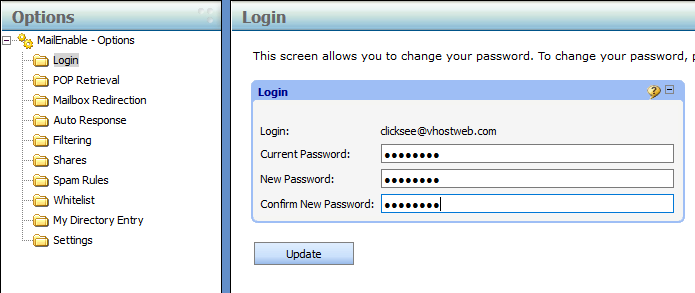1. Access webmail by URL address http://webmail.yourdomain
2. Input your informations. and Click Login.

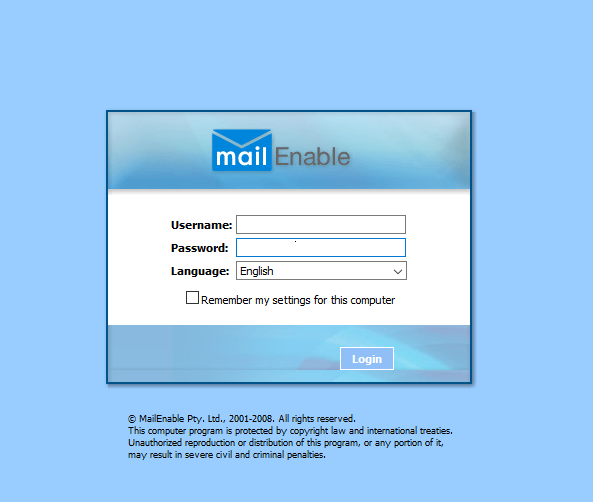
3. Choose menu Options.
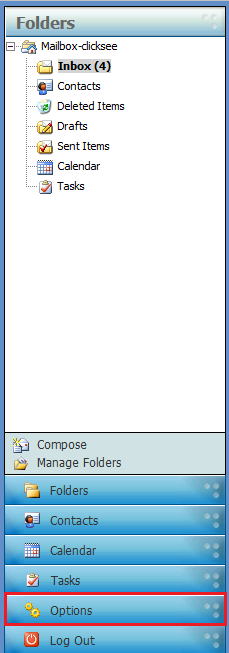
4. Choose Login at left side.In the right side input the current password and new password.Click Update to finished this step.
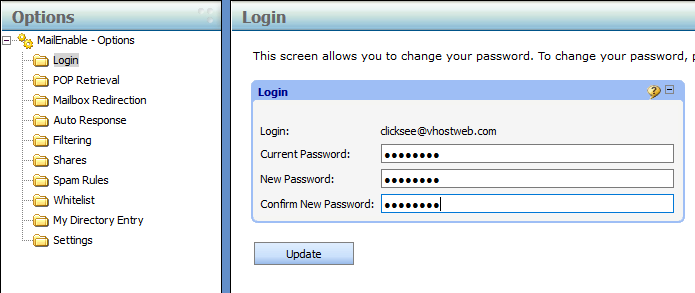

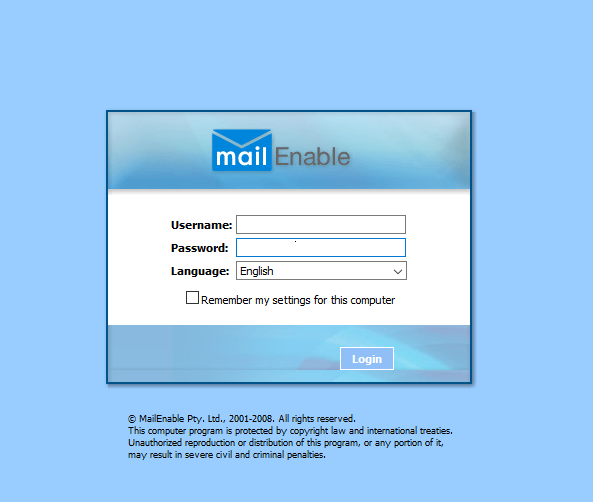
3. Choose menu Options.
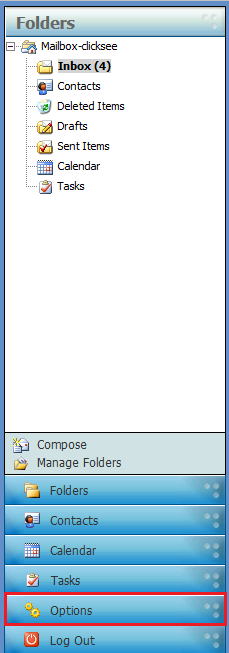
4. Choose Login at left side.In the right side input the current password and new password.Click Update to finished this step.