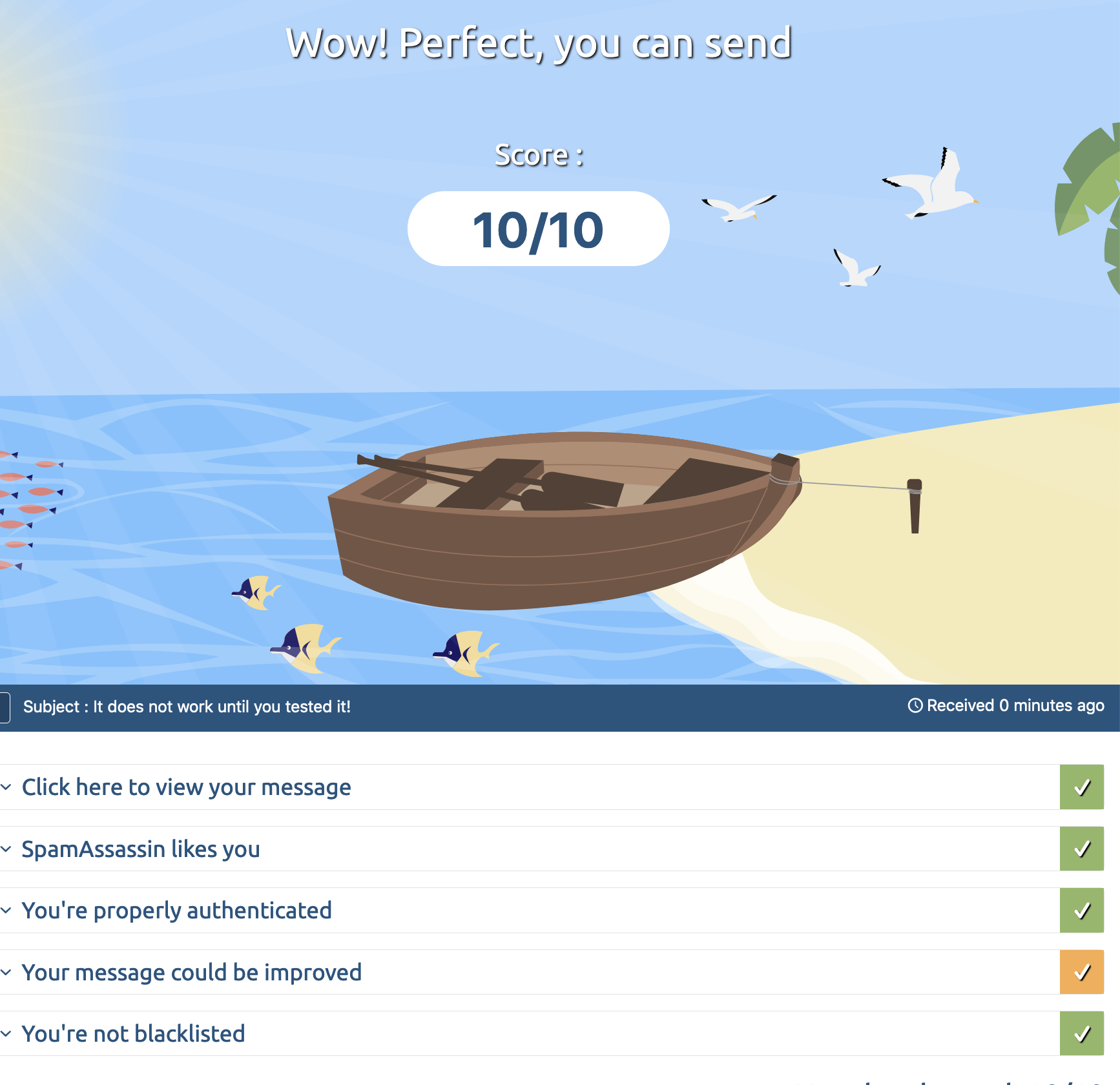Although there is no "1 magic bullet" to fix ending up in spam, there are some basic steps that can improve deliverability a lot.
1. Enable SPF
2. Enable DKIM
3. Enable DMARC
Step 1: Enable SPF
Login to Plesk. Go to your domain->DNS settings.
First check you have SPF already. Check if there is a TXT record starting with "v=spf1". If there is, you already have SPF. You can skip this step for now, and check SPF is correct in step 4 (testing).
Click on Add record. Type: TXT. TXT Record value:
v=spf1 a mx include:_spf.vhostweb.com ~all
Click on Add. Then Click on Update DNS settings to proceed.
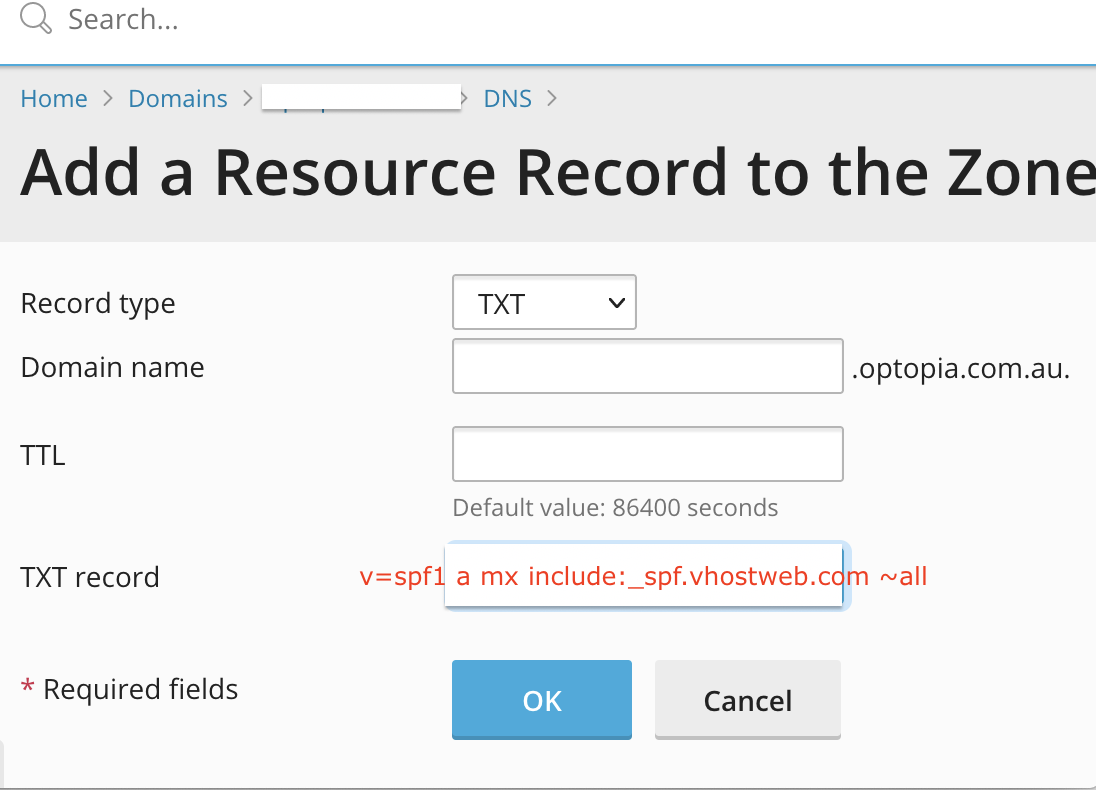
Step 2. Enable DKIM.
Go back to your domain, and click on Mail Settings. Click "Use DKIM spam protection to sign outgoing messages". Then click OK.
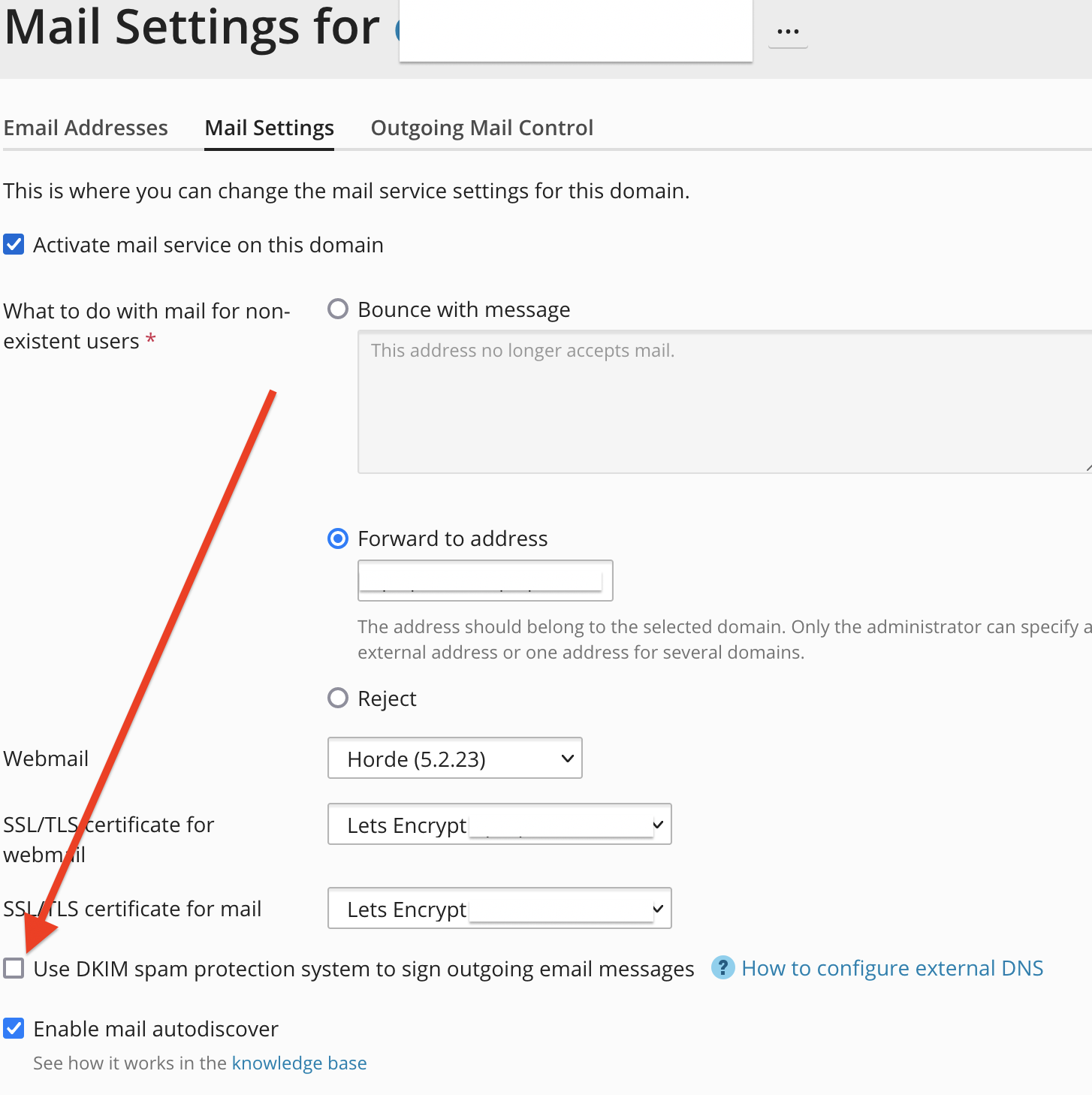
3. Enable DMARC
Go back to your domain, and click on DNS Settings.
Check if there is already a record starting with: _dmarc
If there is, it is probably already enabled.
If there is not, click on Add Record.
Change Type: TXT. And TXT Record value should be:
v=DMARC1; p=none;
Click on Add. Then Click on Update DNS settings to proceed.
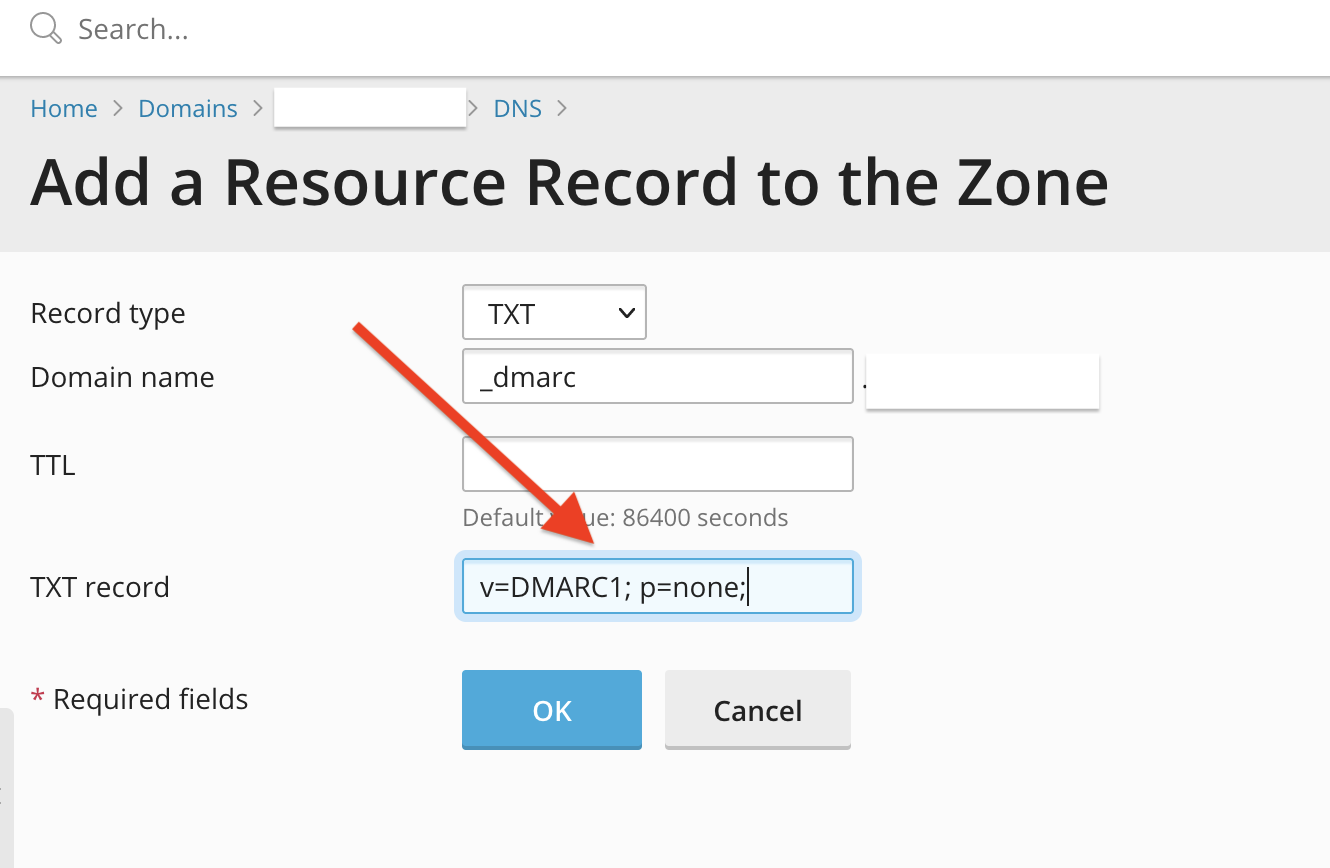
4. Step 4, THE MOST IMPORTANT STEP
Browse to https://www.mail-tester.com/
Copy the emailaddress in the white bar.
Go to webmail or emailclient (outlook, mac mail).
Send an email to the address you just copied.
Go back to your browser and click Check Score.
It should show a score above 7. Check that there is a GREEN CHECK behind "You're properly Authenticated", and "You're not blacklisted". The other parts are less important, but you can check them anyway.