1. เปิดโปรแกรม File Zilla
2. ไปที่เมนู File > Site Manager
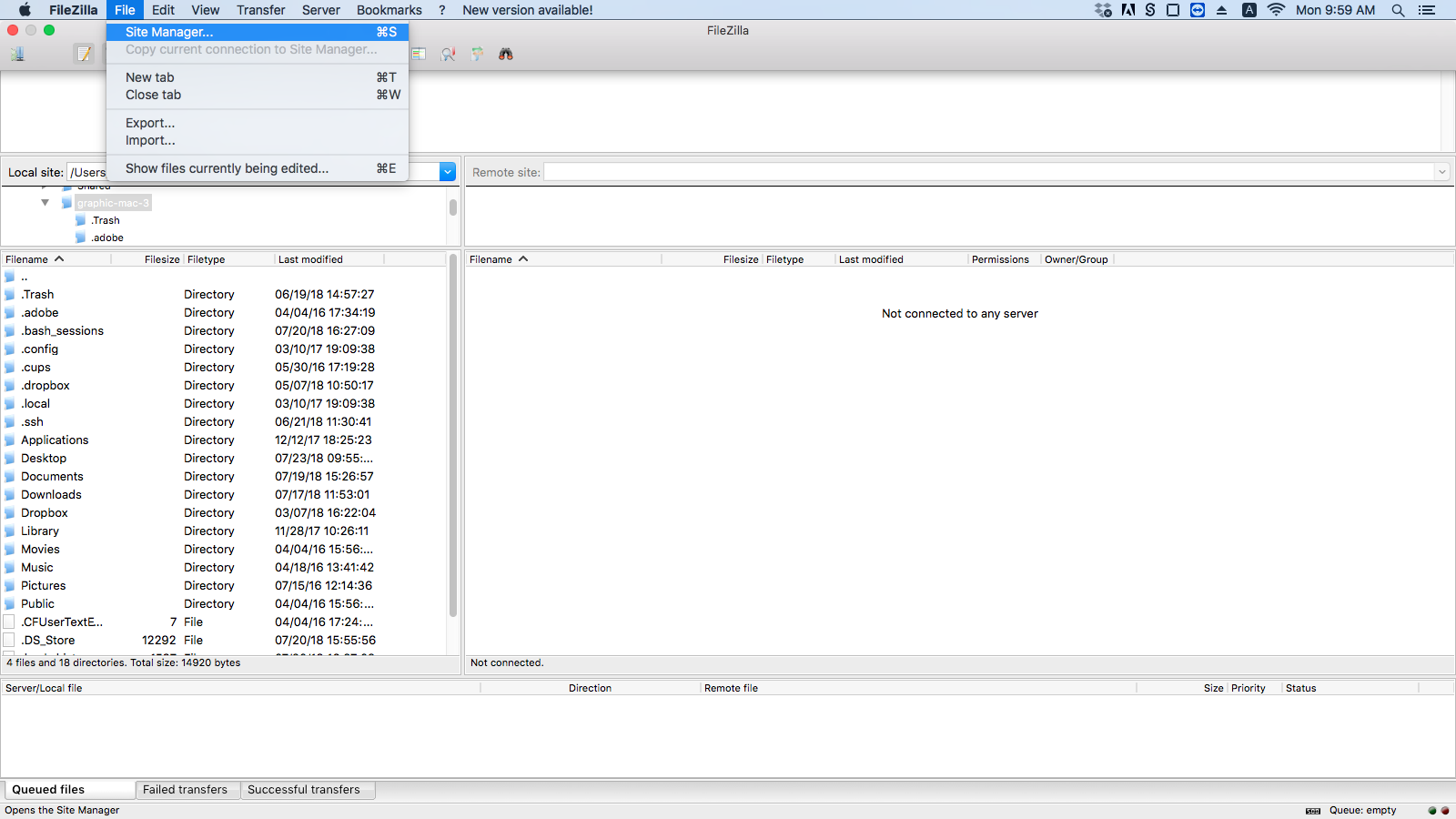
2. ไปที่เมนู File > Site Manager
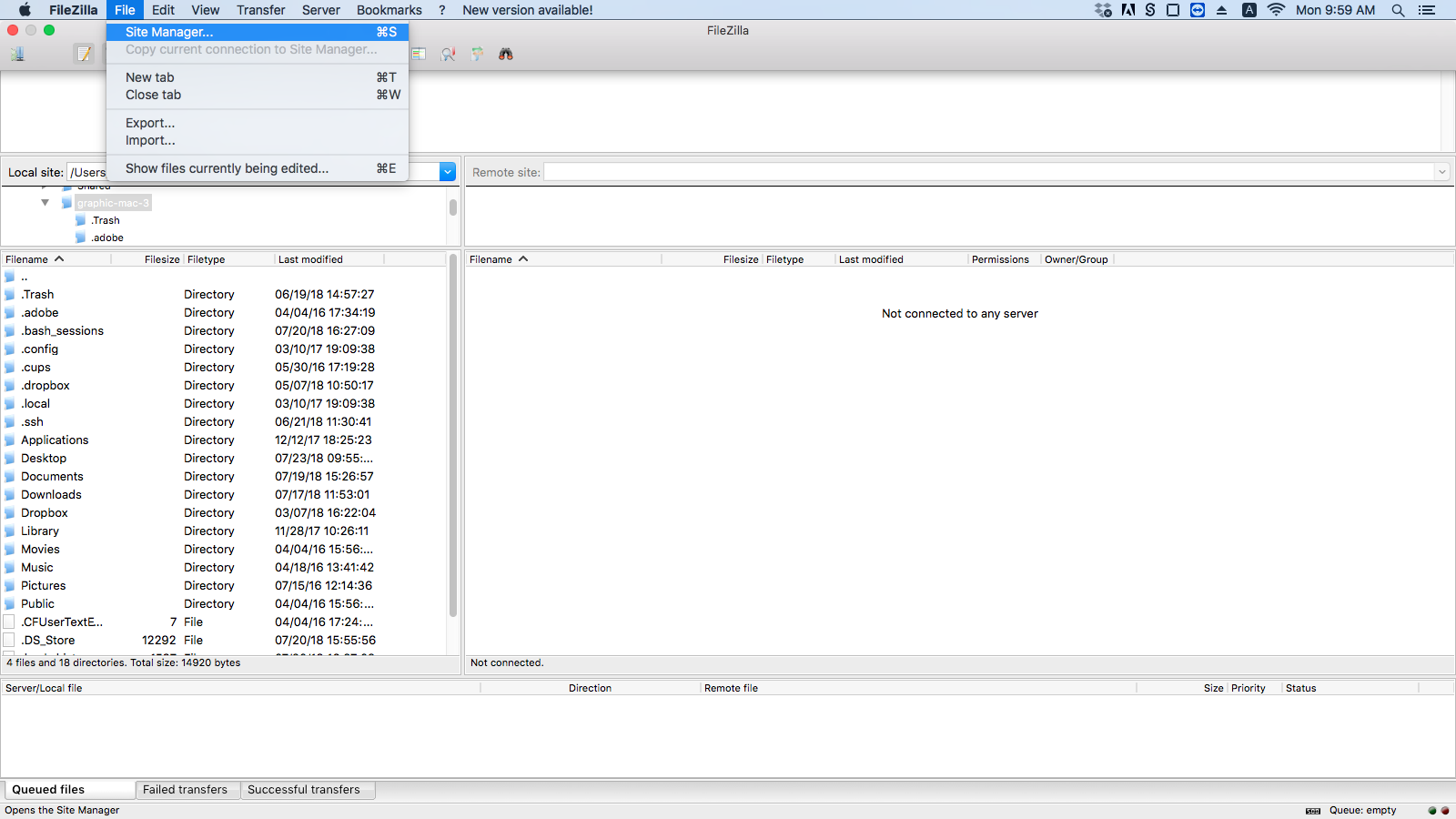
3. กรอกรายละเอียด และทำ ตามลำดับหมายเลข ดังภาพ
3.1 เลือก New
3.2 ตั้งชื่อให้กับ FTP ที่เราสร้างขึ้น
3.3 ให้ทำการใส่ชื่อ Host หรือ หมายเลข IP Address ของเครื่องเว็บ เซิร์ฟเวอร์
3.4 ตรง Encryption ให้เราเลือกไปที่ Only use plain FTP (insecure)
3.5 Logon Type ให้เราเลือกไปที่ Ask for password
3.6 ตรง User ให้เราใส่ user account ที่ใช้งาน FTP เข้าไป
3.7 กด Connect แล้วป้อนรหัสผ่านลงไป
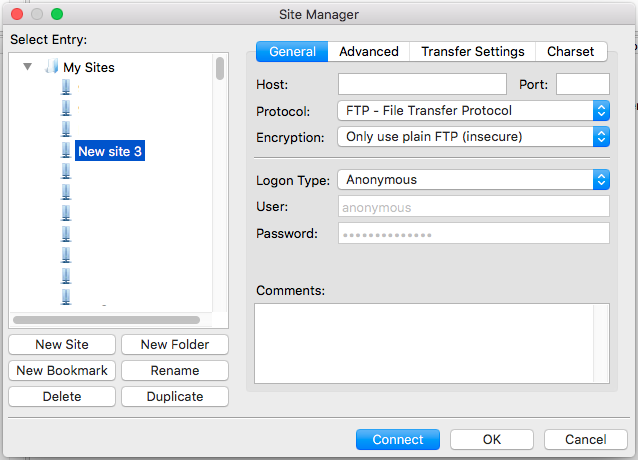
4. จะพบว่า File Zilla สามารถเชื่อมต่อไปยัง Web Server ได้ โดยจะเห็นไฟล์ต่างๆ ปรากฎที่หน้าจอฝั่งขวา หลังจากนั้นก็ทำการ Upload ไฟล์ต่างๆได้.
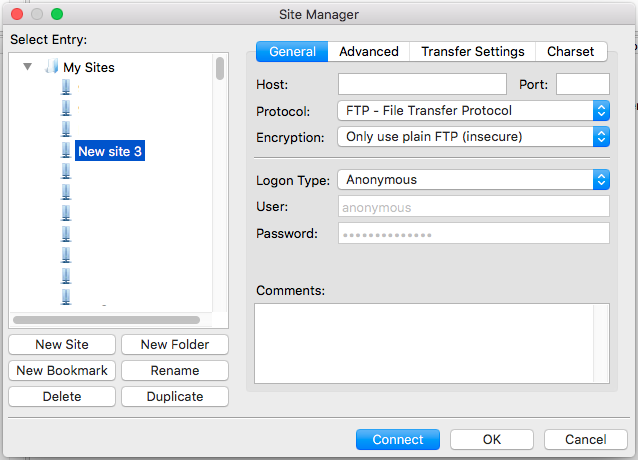
4. จะพบว่า File Zilla สามารถเชื่อมต่อไปยัง Web Server ได้ โดยจะเห็นไฟล์ต่างๆ ปรากฎที่หน้าจอฝั่งขวา หลังจากนั้นก็ทำการ Upload ไฟล์ต่างๆได้.

