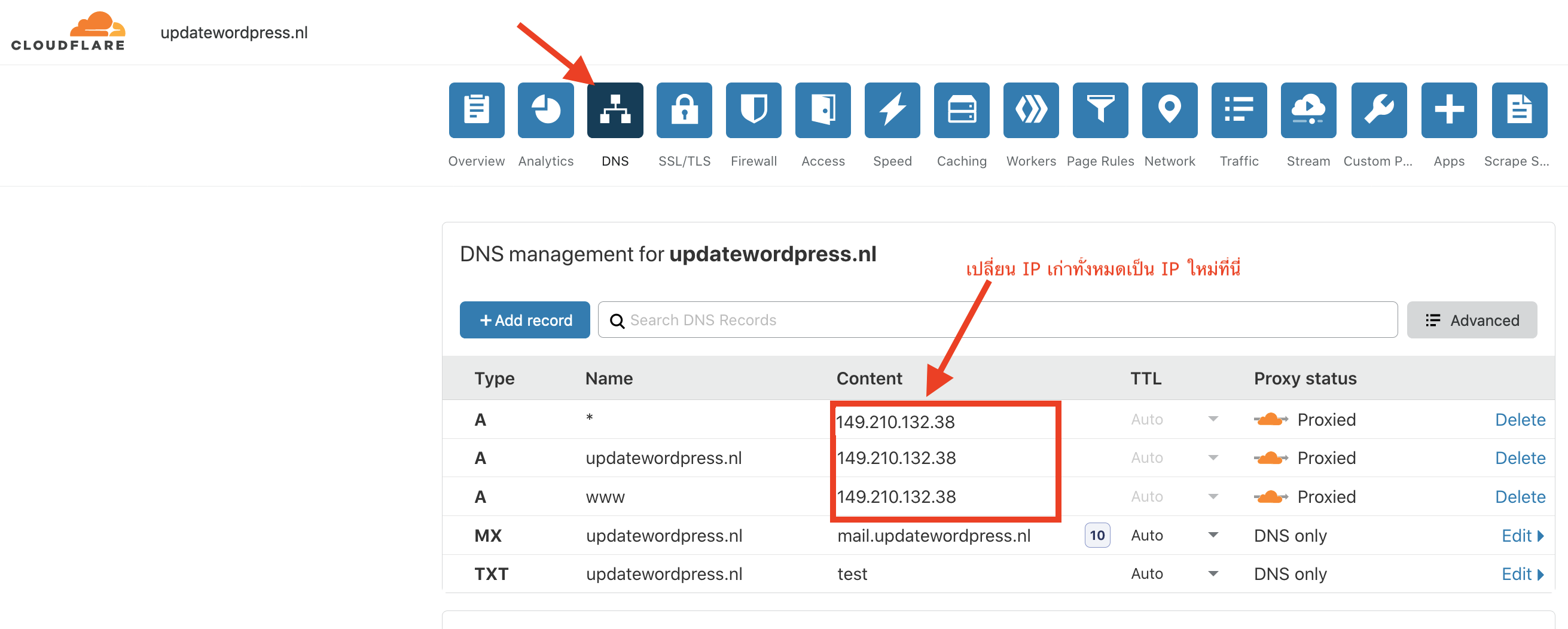If the IP of your server changes, and you are using Cloudflare DNS, you need to update the DNS information via cloudflare.com Control Panel.
1. Log in at cloudflare.com
2. Click on DNS
3. Find every record with the OLD IP address, and click on it to change it to the new IP address. Be careful, wrong changes can break your website!